HexaPDF 0.12.0 - Interactive Forms Published on
Following up on the basic AcroForm support of the 0.11.0 release, this release adds support for nearly all interactive form parts.
It is now possible to easily create the main interactive form object using HexaPDF::Document#acro_form. This form object provides convenience methods for creating the individual fields. There is full support, including the generation of the visual appearances, for check boxes, radio buttons, single line text fields and combo boxes. This will cover many of the PDF forms out in the wild.
Partial support, meaning without appearance generation, is available for push buttons and list boxes. Signature fields are not yet implemented.
The default visual appearance tries to mimic what Adobe Acrobat does. It is close but there are still small differences. However, those should not be problematic.
In addition there is a new hexapdf form command that allows listing form fields and filling out a
form, either interactively or via a provided template file. You can see it here in action:
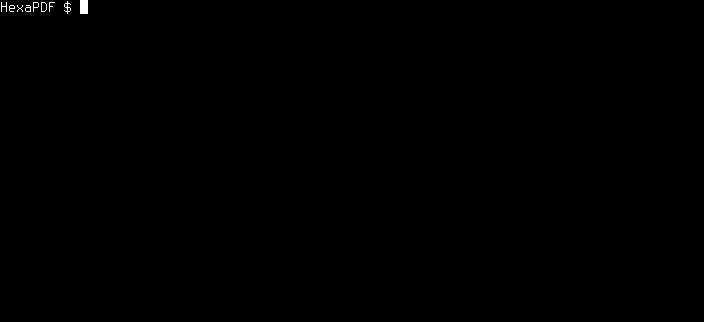
If you find something missing or too hard to do with regards to interactive forms, please open an issue. The plan is to add the missing interactive form parts for the next release and iron out problems.
Aside from these code changes the HexaPDF website has seen some updates. The documentation for classes implementing PDF objects now provides an overview of the defined object fields, together with additional information like the supported field types and if the field is required. See HexaPDF::Type::AcroForm::Field for an example.
And there are two new key topic pages: One on how encryption works and one with information on interactive forms.
As always, have a look at the changelog for an overview of all changes.
 HexaPDF
HexaPDF