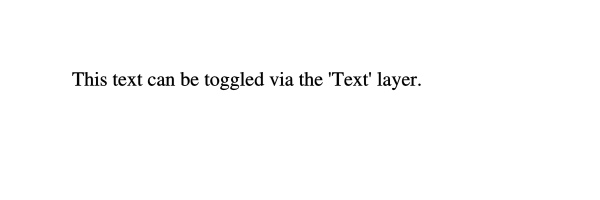Optional Content
Introduction
Optional content, also known as layers, provides the means to document authors and viewers to selectively show or hide contents.
The content to be shown or hidden is marked up using optional content groups (OCGs). Those groups provide a name for the content they mark up and that name can optionally be shown in a user interface. This allows viewers to show or hide the content. It is also possible to show or hide individual groups using actions, for example, when clicking on a link.
The visual representation in a user interface allows creating a tree like structure showing the groups. This structure does not necessarily represent nesting of groups inside each other, though nesting groups is possible.
When creating a document the author can define the initial (i.e. default) state of all optional content groups, i.e. whether they are shown (“on”) or hidden (“off”). Additionally, the visual representation of the optional content group can be defined as well as the possibility to show or hide groups based on the current state of the viewer (e.g. based on the zoom level). That later functionality, though, is not supported by all PDF viewers.
Sometimes it is necessary to define more complex requirements for showing or hiding optional content. By using optional content membership dictionaries it is possible to show or hide content based on one or more optional content group. This allows, for example, to show content if a group is off instead of on. Membership dictionaries are, however, not supported by all PDF viewers.
Dictionary Types
- Optional content properties
-
This is the main dictionary for working with optional content. It is implemented by HexaPDF::Type::OptionalContentProperties and accessible via HexaPDF::Document#optional_content.
The properties dictionary provides convenience methods for listing all groups, creating them as well as membership dictionaries and returning the default configuration dictionary.
It is important to note that only groups added to the properties dictionary are used by viewers. All groups that are used for marking up content but are not added to the properties dictionary, are ignored by viewers.
- Optional content configuration
-
The configuration dictionaries describe the state of the groups and how that state may be changed automatically through external factors, like changing zoom levels. It is implemented by HexaPDF::Type::OptionalContentConfiguration.
The PDF specification allows the definition of more than one configuration dictionary. The default configuration that is applied when the document is opened is accessible via HexaPDF::Type::OptionalContentProperties#default_configuration and it mandates that all OCGs are on by default.
Next to setting and getting the state of groups the dictionary also provides convenience methods for defining the visual representation.
- Optional content group
-
This dictionary represents an optional content group and is implemented by the class HexaPDF::Type::OptionalContentGroup. The class provides various convenience methods to define the default state of the group, like whether it is on or off.
Optional content group dictionaries can either be created through the main optional content properties dictionary or when marking up content. Anytime a group is needed as argument, the name of the group or the group dictionary itself can be provided.
Note that it is possible to define multiple groups with the same name. When this is done and a group is specified via a name the first group found in the list of groups in the optional content properties dictionary is used.
- Optional content membership
-
A membership dictionary describes a more complex visibility policy for content. It is implemented by HexaPDF::Type::OptionalContentMembership.
Content may be assigned directly to a group or to a membership dictionary which itself relies on the state of groups to define the visibility.
Usage
HexaPDF provides the HexaPDF::Content::Canvas#optional_content method for wrapping a part of a content stream inside the necessary instructions:
canvas.optional_content('Hints') do
# drawing instructions
end
This will automatically create an optional content group with the given name and add it to the list of known OCGs, or use the first found OCG with that name.
Once an OCG is created, it can be accessed through the content properties dictionary and modified:
hints_ocg = document.optional_content.ocg('Hints')
hints_ocg.off!
hints_ocg.add_to_ui(path: 'Debug')
Optional content can also be used together with the document layout system. By specifying the property “optional_content” for a box, the content of that box can be controlled via the provided OCG:
require 'hexapdf'
HexaPDF::Composer.create('ocg.pdf', page_size: [0, 0, 300, 100]) do |composer|
composer.text("This text can be toggled via the 'Text' layer.",
properties: {"optional_content" => 'Text'})
composer.document.optional_content.ocg('Text').add_to_ui
end
Lastly, it is possible to control the state of optional content groups via the SetOCGState action. Such an action can be triggered via a link, see the optional content example.
 HexaPDF
HexaPDF