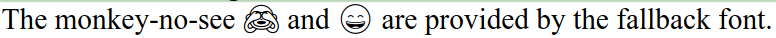HexaPDF 1.0.0 Published on
HexaPDF has been quite stable for a long time now. So without further ado I’m happy to announce the release of HexaPDF 1.0.0!
And to celebrate this occasion you can get HexaPDF licenses at 15% off with the discount code “10YEARS” for the next two weeks!
Changes
Feature-wise this release is like the usual releases. The most important new feature is the ability
to merge interactive forms (AcroForms) when merging PDFs, using the new MergeAcroForm
task. There is also a new
#write_to_string method for more easily writing a PDF
document to a string.
As always, have a look at the changelog for an overview of all changes.
BreakVer Versioning Scheme
All versions until now were 0.x versions where nobody should expect much in terms of compatibility between versions. Even so, HexaPDF tried to follow a simple strategy for its 0.y.z version numbers:
-
If a version only contains bug fixes, increment the patch version (“z”).
-
If a version contains new features, increment the minor version (“y”).
-
If a version contains breaking changes, increment the minor version (“y”) and highlight the breaking changes in the changelog.
Going forward HexaPDF will follow a similar scheme and intentionally not adhere to what’s nowadays called “semantic versioning”.
Interestingly, somebody was thinking along the same lines and created BreakVer a few yers ago which is the versioning scheme HexaPDF will be using from now on. In short:
-
Version numbers still consist of “major.minor.patch”.
-
A bump in the patch number indicates that there are no breaking changes. Usually this will be done only when a release contains just bug fixes.
-
A bump in the minor number indicates that there might be minor breaking changes. Those breaking changes will be highlighted clearly in the changelog so that this can easily be seen by just glancing at the changelog. Most such releases will contain new features and no breaking changes, though.
-
A bump in the major number indicates that there might be (and usually are) major breaking changes. Again, those breaking changes are clearly highlighted in the changelog. Such releases will usually be done when introducing major architectural changes.
So why not use SemVer? HexaPDF has a very large public API surface. If SemVer was strictly followed, this could (and probably would) lead to high major numbers rather fast. And for me major numbers should indicate major changes in the codebase.
For example, in version 0.40.0 there was a single breaking change, renaming the style property ‘text_overflow’ to ‘overflow’. In SemVer this would have led to bumping the major number. With BreakVer bumping the minor number would be the correct choice.
What’s Next for HexaPDF?
HexaPDF has been quite stable for a while now. Releasing version 1.0.0 provides another indication to existing and potential users that it is a mature library that can be relied on. Read the blog post “10 Years of HexaPDF” to find out more about the journey.
But releasing version 1.0.0 doesn’t mean that HexaPDF is finished! Quite the opposite, there are still many parts of the PDF specification that can and will be implemented. The document creation and layout facilities can always be improved as well. And my private to-do list contains more than 150 items, so… :-)
For the near future there are plans to implement:
- Logical structures (PDF 2.0 section 14.7) which is a pre-requisite for tagged PDF
- LTV (long term validation) signatures
- More annotation types
- And many smaller internal changes and optimizations
If you need something that is not yet implemented, please create an issue.
 HexaPDF
HexaPDF